Zero Install
software packaging mechanism
Zero Install is a way to distribute and package software for Linux and Unix-like operating systems. Currently, the only operating system to include Zero Install is Super Ubuntu Archived 2016-03-04 at the Wayback Machine
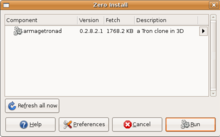 Zero Install | |
| Developer(s) | Thomas Leonard |
|---|---|
| Stable release | 2.11.5
/ February 4, 2016 |
| Repository | |
| Written in | Python |
| Operating system | Linux, Unix, Mac OS X |
| Type | Software package |
| License | LGPL |
| Website | http://0install.net |
Method of Operation change
Instead of the normal method of downloading a software package, extracting it, and installing it before it can be used, packages distributed using Zero Install need only to be opened and usually comes in Application Directory format (presented to the user as a single file).
Advantages change
Some advantages of Zero Install are:
- No root password needed to install software; packages are installed in system locations writable by that user. Thus, package installation affect only the user installing it, which makes it possible for all users to be able to install and run new software.
- Because it is easier to install extra packages later, it is easier to split documentation and translations (for example) into separate packages. For instance, translations would not be downloaded until they are accessed, so if only the default language of a piece of software is used, the translations will never be accessed and thus downloaded and installed. However, most current Zero Install packages are split the same way as their non-Zero Install counterparts.
- All software packaged this way is always available, as long as a network connection is. There is no concept of one computer having a program or library installed, while another one does not have it.
Related pages change