Solid-state drive
A solid-state drive (SSD) is a data storage device, typically used in a computer. It uses flash memory to store data even after power is turned off. SSDs are designed to access data in the same way as traditional hard disk drives (HDDs). An HDD can usually be directly replaced with an SSD. Most SSDs use the SATA interface, the same as what HDDs use. Some SSDs also use other interfaces for other devices, like servers and stuff.

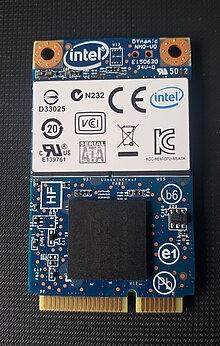
Research shows than SSDs are more reliable than HDDs. but SSDs are more likely to fail suddenly comparing to HDDs. However, the likelihood of an SSD failing is very rare. Furthermore, SSDs have been reported to exceed the manufactures specifications.
The best thing about solid state drives is that they have a much faster read/write speed than hard disk drives.[1] They also have no moving parts, which means they don't make noise or break as easily. However, SSDs are often more expensive than a hard drive. This also means that for the same price, someone can get much more capacity if they select an HDD instead. However, SSD prices had dropped over the years due to advancements in technology.
A hybrid drive combines the features of an HDD and an SSD into one unit. It contains a large HDD and a smaller SSD cache to improve performance of frequently accessed files. A hybrid drive can offer almost the same performance as an SSD, and it can contain more capacity. The price is also lower than of an SSD. The main market for this drive are the laptop users, as these devices can accommodate no more than one drive.[2] However, As of 2023, hybrid drives are becoming obsolete due to decreasing prices of SSD.
The solid state drive technology is improving quickly, and new SSD models are being introduced often. However, they have not gained popularity among many users. We still find that HDDs are still dominating the market. Sales of SSDs are expected to escalate and overturn that of HDDs after 2020. The biggest draw back to SSDs over hard disk drives is that SSDs have a limited amount of read and writes it can take before the sector fails, as is not a issue with traditional hard disk drives. [3] This is not a problem for most people, unless if you are heavily reading and writing to the SSD. However, modern SSDs often have more read and write cycles, and there are specific SSDs that can sustain such heavy read and writes. They are often used in servers.
SSD form factors
changeWhen SSDs were first introduced into the market, manufacturers' made sure that they fit into the slots and bays initially used by the HDDs. As such, they had the 3.5 and 2.5 inch form factors. However, as technology advances, more form factors emerged. Smaller form factors that directly interfaces with PCIe and NVMe slots emerged. These included the mSATA, PCIe and M.2, form factors.[4] [5] [6]
NVMe SSDs
changeNVMe (Non-Volatile Memory Express) is a communications interface and driver for PCIe SSDs and NVMe SSDs have higher transfer rates than traditional SATA SSDs up to 32,0000MB/s. It also has a new mechanism called “Submission and Completion Queue” that manages and controls data flow into queues. Like a computer with 6 cores might have 6 queues and are kept in the core's cache. The traditional form factors 2.5 inch and M.2 as well as being able to slot into a PCIe x16 with an expansion card. Also pushing the max capacity of a consumer NVMe SSD to 16TB as of 2023. NVMe SSDs are becoming more common, and most devices made in the last 5 years include at least one NVMe slot. NVMe SSDs come in 2230, 2242, 2260, 2280, and 22110. Most consumer SSDs use 2280, while smaller devices use 2242 and now 2230 SSDs. 22110 SSDs are usually used in servers, while 2260 NVMe SSDs are not that common. . . .
References
change- ↑ "SSD vs HDD". StorageReview.com. Retrieved 2012-06-14.
- ↑ writer, Mark Kyrnin Mark Kyrnin is a former Lifewire; Networking, Computer; Hardware, Internet Expert Who Also Specializes in Computer. "Getting the Performance of an SSD with the Capacity of a Hard Drive". Lifewire. Retrieved 2019-11-20.
- ↑ "HDDs and SSDs: global shipments 2015-2021". Statista. Retrieved 2019-11-20.
- ↑ "Four common SSD form factors and where they work best". SearchStorage. Retrieved 2019-11-20.
- ↑ "SSD Form Factors, NAND Flash Technologies and Interfaces". www.atpinc.com. Retrieved 2019-11-20.
- ↑ "SSD : Pengertian, Budget, dan Pilihan". www.wincah.com.