PuTTY
free and open-source terminal emulator, serial console and network file transfer application
PuTTY is a terminal emulator application which can act as a client for the SSH, Telnet, rlogin, and raw TCP computing protocols. The word "PuTTY" has no meaning,[1] though 'tty' is sometimes used to refer to the Unix terminals, as an acronym for 'teletype'.
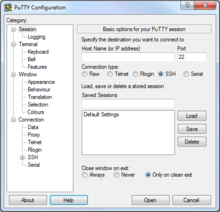 PuTTY main configuration dialog on Windows | |
| Developer(s) | Simon Tatham |
|---|---|
| Stable release | 0.78
/ October 28, 2022 |
| Repository | |
| Written in | C |
| Operating system | Cross-platform |
| Type | Terminal emulator |
| License | MIT License |
| Website | Putty download page |
PuTTY was first written for Microsoft Windows, but it has been ported to other operating systems including some Unix-like platforms. Mac OS and Mac OS X are still being ported, while unofficial ports have been ported it to the Symbian and Windows Mobile operating systems.
PuTTY is currently beta software. Licensed under the MIT License, and it is free and open source software.
Features
changeSome features of PuTTY are:
- Unicode support.
- Control over the SSH encryption key and protocol version.
- Command-line SCP and SFTP clients, called "pscp" and "psftp" respectively.
- Control over port forwarding with SSH (local, remote or dynamic port forwarding), including built-in handling of X11 forwarding.
- Emulates most xterm, VT102 control sequences, as well as much of ECMA-48 terminal emulator.
- IP Version 6 support.
- Supports 3DES, AES, Arcfour, Blowfish, DES.
- Public-key authentication support.
- Support for local serial port connections.
Main Programs
changeThe versions available are made up of some or all of the following programs:
- PuTTY - the Telnet and SSH client itself;
- PSCP - an SCP client, i.e. command-line secure file copy;
- PSFTP - an SFTP client, i.e. general file transfer sessions much like FTP;
- PuTTYtel - a Telnet-only client;
- Plink - a command-line interface to the PuTTY back ends;
- Pageant - an SSH authentication agent for PuTTY, PSCP and Plink;
- PuTTYgen - an RSA and DSA key generation utility;
- pterm - a standalone terminal emulator.
Related pages
change- W-PuTTY-CD
- FreeOTFE - Disk encryption
- Pretty Good Privacy (PGP) - Email encryption
References
change- ↑ "PuTTY FAQ".
[PuTTY is] the name of a popular SSH and Telnet client. Any other meaning is in the eye of the beholder. It's been rumoured that 'PuTTY' is the antonym of 'getty', or that it's the stuff that makes your Windows useful, or that it's a kind of plutonium Teletype. We couldn't possibly comment on such allegations.
Other websites
changeWikimedia Commons has media related to PuTTY.
- Project home page
- Development libraries related to PuTTY
- Other versions of PuTTY (for Windows):
- Other programs related to PuTTY